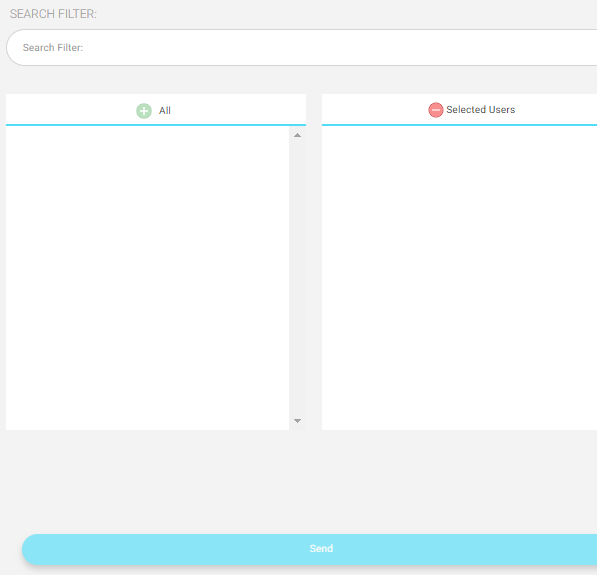Table des Matières
SMS is used to send a text message to users on their mobile phones if the user has this service available in his/her account.
Note: You must make sure that the mobile numbers of the users to whom the text message will be sent are in their account information.
To Send an SMS: #
- Click “SMS” from the main menu.
- You can view a report of messages sent from the “SMS Report” tab.
- You can send a text message from the “Send SMS” tab.
- You can choose a message template to use and these templates are created by the system administrator.
- Write the text message content directly .
- Select the type of account to which this message will be sent.
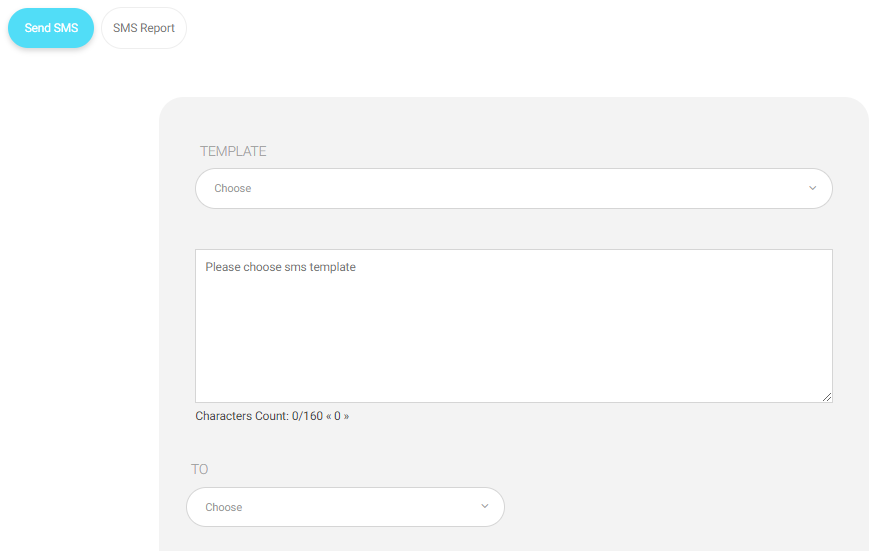
- User search can be done by name.
- All users appear in this list and by clicking the All button, all will be added to the selected user’s list or users can be selected Individually.
- All users who have been selected to receive the text message are shown in the Selected Users.
Finally, click “Send” to start sending text messages.
Note: You will not be able to send any message if the school does not have enough credit
or the user’s phone number is incorrect.