Table des Matières
A placement exam is a test given by the academy to determine a trainee’s academic or skill level, especially a new trainee, to place them in the correct Category/Course.
To create a placement exam: #
- Click the Placement Exams tab from the sidebar.
- Choose the test type (Exam or Survey).
- Type the title. Placement Exam is recommended.
- Check the corresponding checkbox to show the score to trainees if needed.
- Check the corresponding checkbox to suggest courses or categories for the trainees to be enrolled in based on their score percentage.
- Repeat the steps for suggested courses or categories in different percentages until completed.
- Check the Private checkbox if you don’t want the exam to show on the landing page.
- Set the publish date of the exam.
- Set the cutoff date of the exam.
- Click the Next button if you want to add comments or passed/failed message.
- Click Create to save your settings and take you to the next step: Adding Questions.
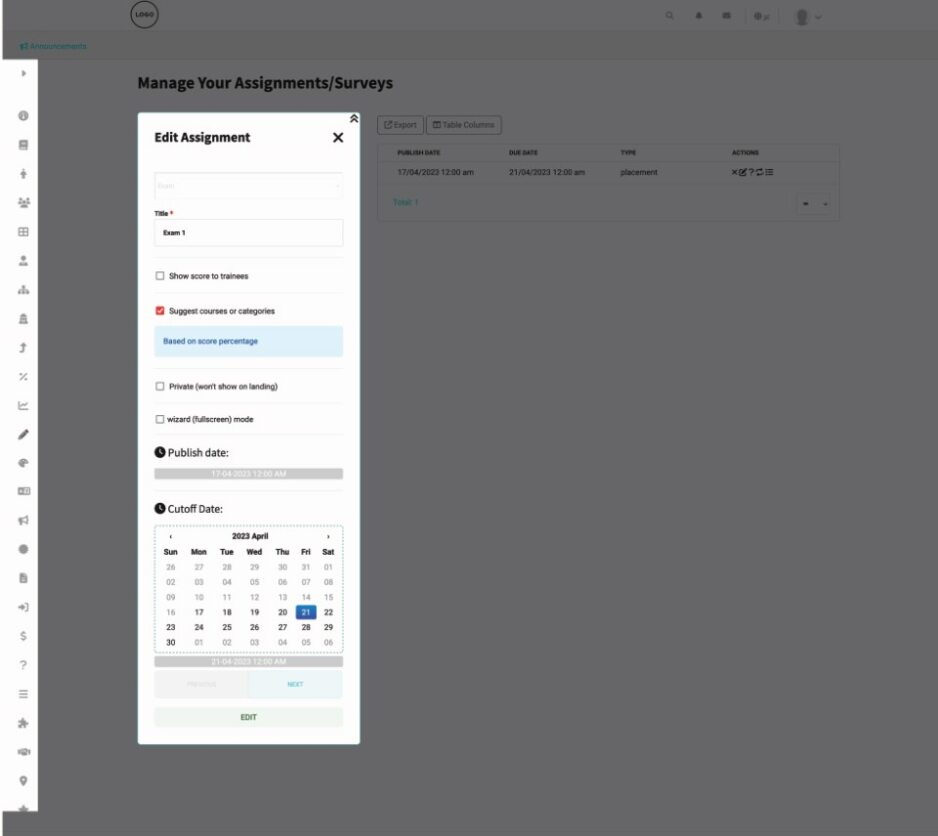
After creating the exam, it’s time to add the questions. The platform offers several question types for your help.
To add a question: #
- Click the “?” icon next to the exam to which you want to add questions.
- Select the question type from the drop-down list.
- Type the question in the Question Body textbox.
- Type the question mark.
- Type/choose the correct answer. (It differs according to the question type.)
- Check the Add to academy questions bank checkbox to add your question to the academy questions bank.
- Click Create to add your question.
- Repeat the same steps until you finish adding all of your exam questions.




