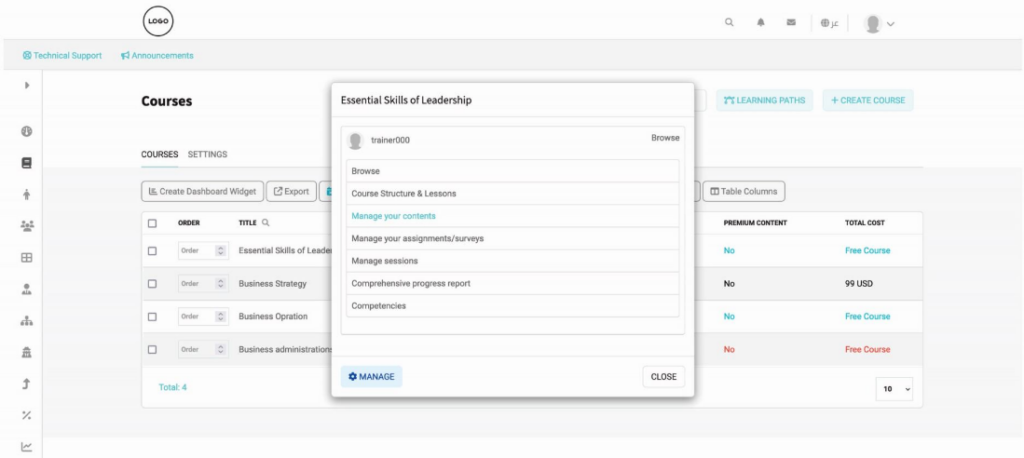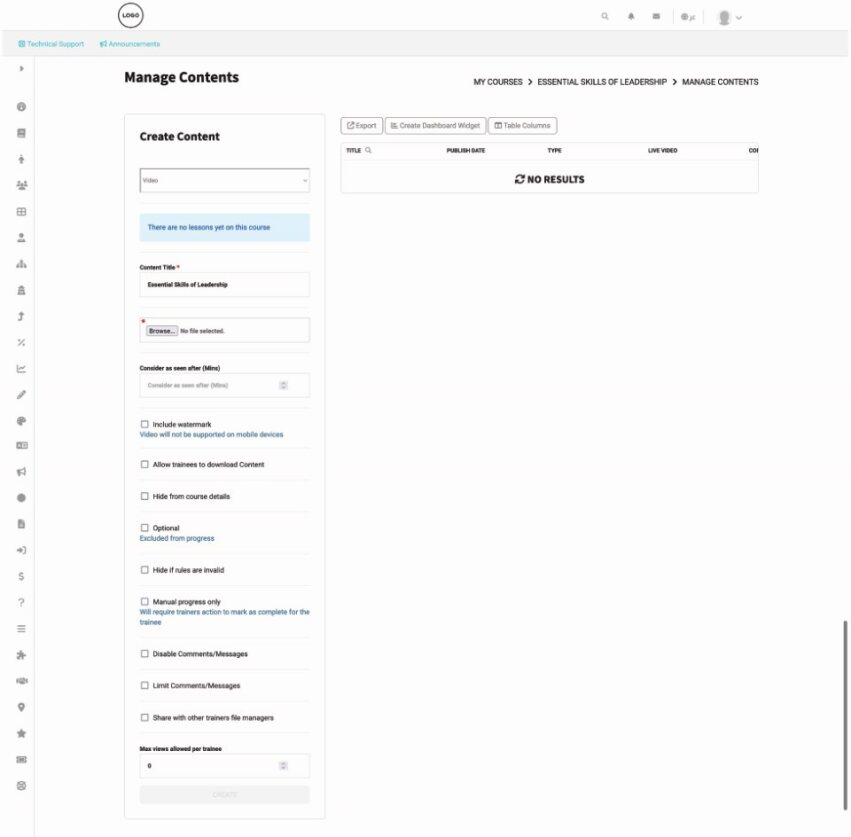Table des Matières
The system allows you to include various learning attachments within the course such as (videos \ photos \ documents \ etc.)
To create content: #
- Click the Courses tab from the sidebar.
- Click the course to which you want to add content from the Courses table.
- Click the Manage Your Content button.
- Select the content type.
- Type the content title.
- Upload the content file.
- Type how many minutes of the video the trainee must watch to be considered a viewer.
- Set the publish date of the content.
- Click Create to add your content.