To compose a new message:
- Click the mailbox icon on the top bar of the home page.
- Type in the recipient’s email address or the name of the user.
- Add a subject line.
- Write the content of the message.
- Add an inline or attached image.
- Attach a file or link to it within the message.
- Specify The Date and The Time for sending a message later.
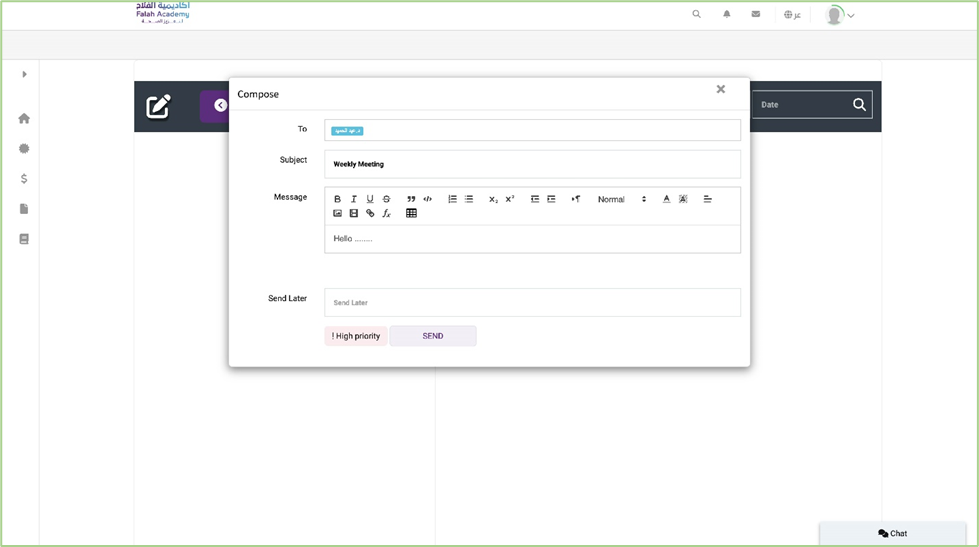
The first screen appears when you open your mailbox, The inbox displays the list of messages you have received, along with their subject lines, senders, and the date and time they were received, and you can search for any messages from search boxes.
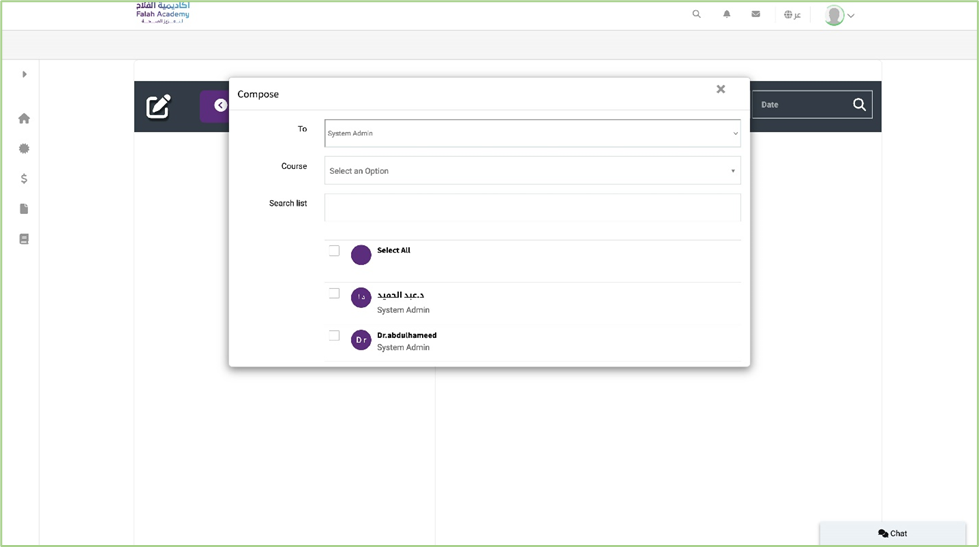
To compose a new message to the admin course, select a user, and course, and select all the users you want.




