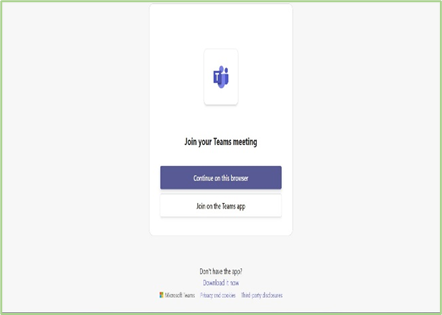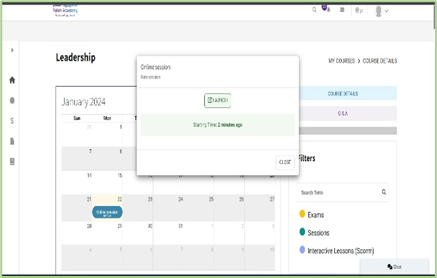
To Join a Virtual Classroom:
- From the Virtual Classrooms page, click the eye icon next to the classroom required.
- Choose one of the following options: * Continue on this browser. * Open Microsoft Teams.
- Click the camera icon and the mic icon to open the camera and connect the microphone before joining the classroom.
- Vous pouvez définir le fond d’écran.
- Click Join now.