The Home Page is the page you typically first encounter on the academy platform and usually contains links to the other site pages.
Homepage Contents:
- The top bar
It includes your profile, notifications, emails, a switch language option, and a search box allowing users to look up anything by simply typing it down. It also has a logo icon where users can browse courses and packages.
- The side menu
It gives you direct access to any of the general tools, your course, certificates, payments, home, and library.
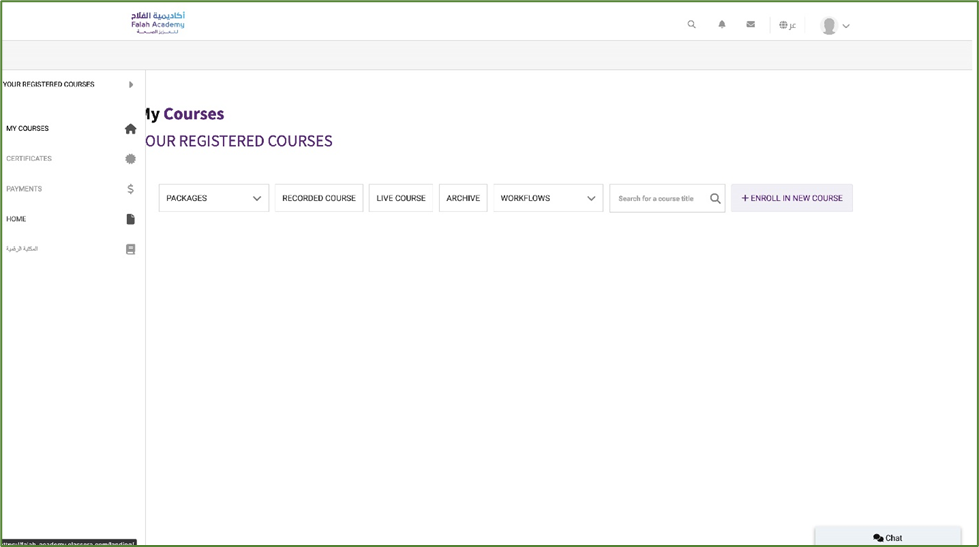
- The top pane
It contains the Courses tab, where you can view all courses and their settings.
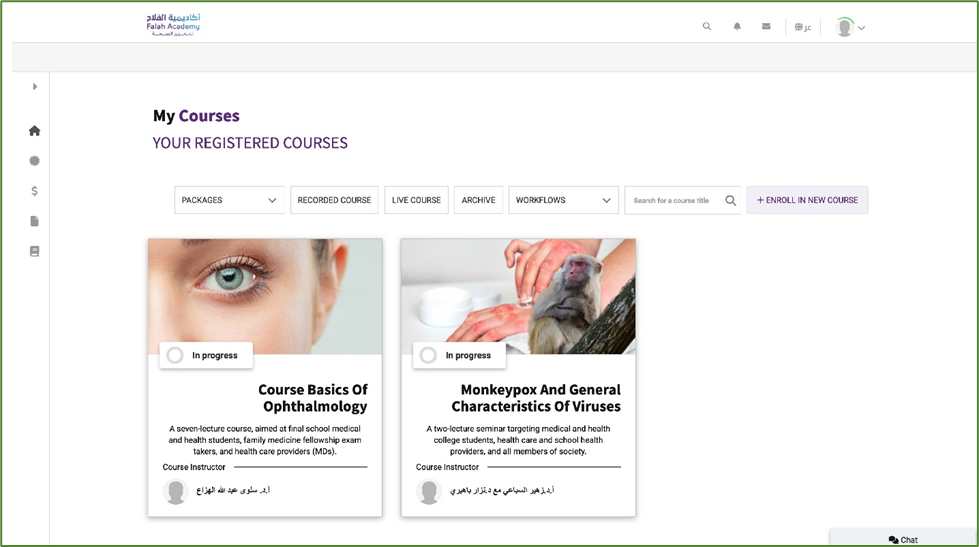
Note:
You can see the status of the task, highlighted in yellow if the task is pending and green if it has already been approved.




