This is the main page on which you can edit your profile information, Click the update personal information button.
The Update Personal Information button, where you can add/update your profile photo, education information, experience, languages, skills, face for exam monitoring and interests by clicking the + button next to the corresponding fields.
-The five dots button that contains:
1 – The Update Personal Information button, where you can add/update your name, email, gender, and bio.
2- The Add face (take a picture) button, where you can update your picture.
3- The Update Password button, where you can update your current password.
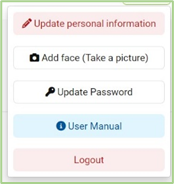
4- The User Manual button to transfer you to the academy user manual.
5- The Logout button to log out from your account in Classera Academy.




