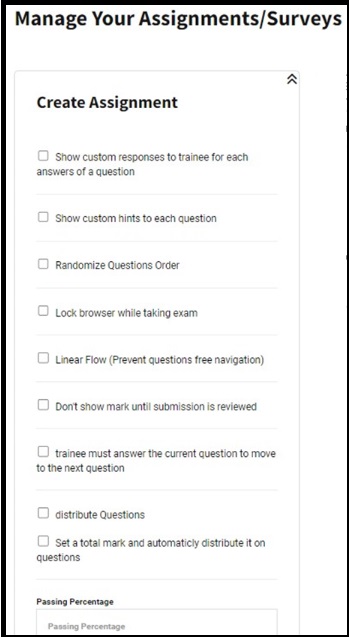PARAMÈTRES D’EXAMEN OPTIONS:
- Show Custom responses to TRAINEE for each answer to a question: This option allows you to type 2 responses for each question (one for the correct answer and the other for the wrong answer). After answering accordingly, the system responds in voice (reading your text) to students.
- Show customized hints to each question: It allows adding helpful hints to each question.
- Enable Randomize Questions Order Exam.
- Lock the browser while taking the exam: It prevents trainees from opening any other tabs or applications while answering.
- Linear flow(prevent questions-free navigation).
- Don’t Show a mark until the submission is reviewed.
- The trainee must answer the current question to move to the next question.
- Enable the distribute Questions button.
- Set a total mark and automatically distribute it on questions: You will not insert a mark to each question later.
- Set Passing Percentage: If it’s selected you need to insert the passing percentage. The system will consider any student who gets above this percentage to have passed this course.