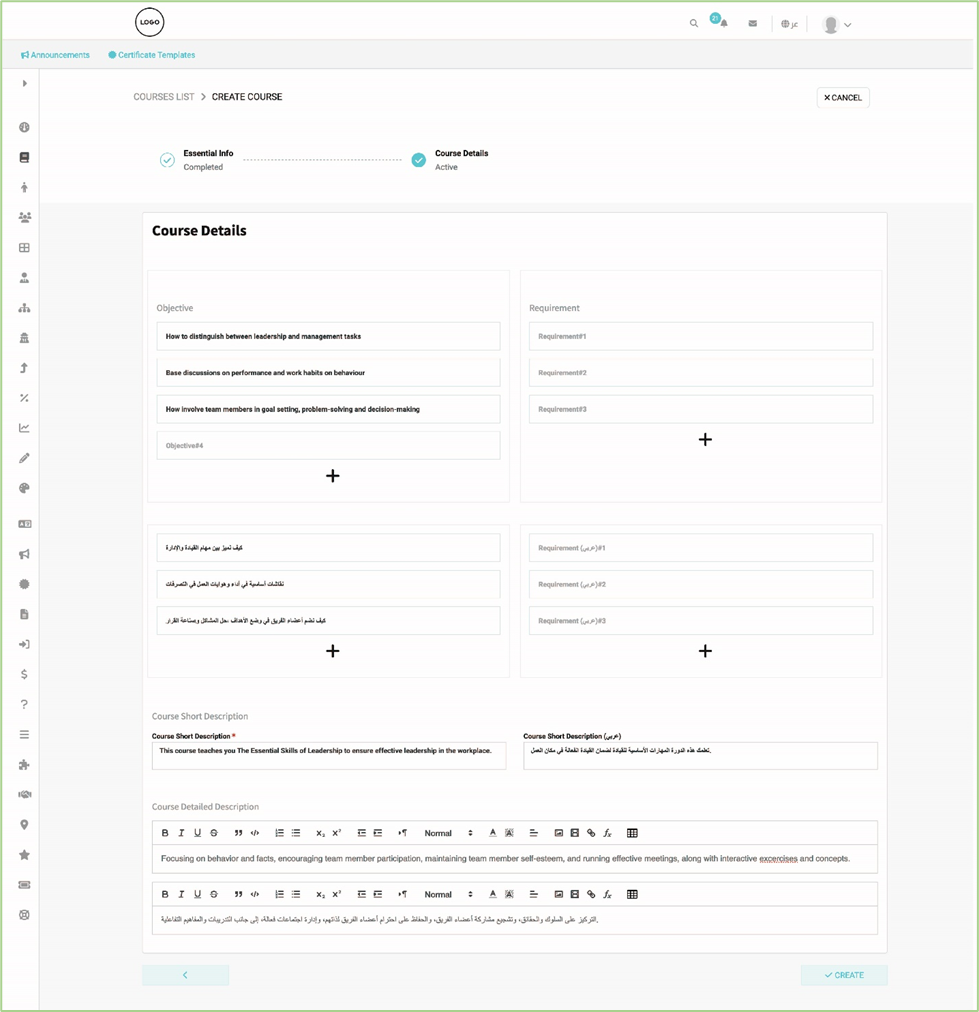To create an online course do as follows:
Essential information
- Select Create Course from the main page.
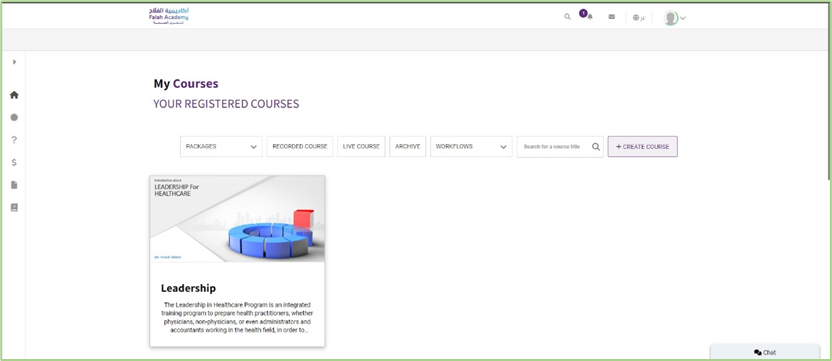
2. Select one of the available options a type of course Recorded Course or Live course.
3. Fill in the Course title & flag fields: Title box, Title(العربي), Flag.
4. Fill Categories boxes: Main Category, Secondary Categories.
5. Select A trainer.
6. Price of Course fields: Price, Total Cost, Trainer Percentage %, and Discount.
7. More Options to complete the course setting: Credit Hours, Partners, a limited number of trainees in the course, and Show course for the public.
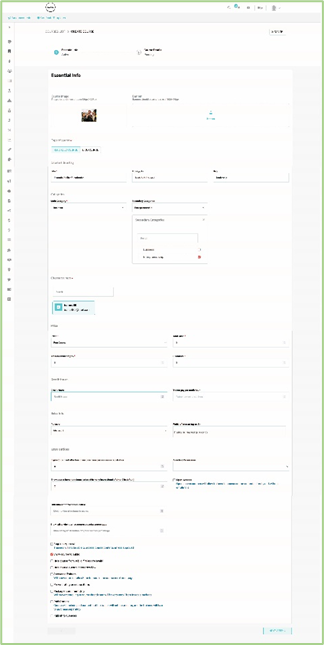
- Course Details
Review the course details and check the fields of the course: Course Short Description, and Course Detailed Description.