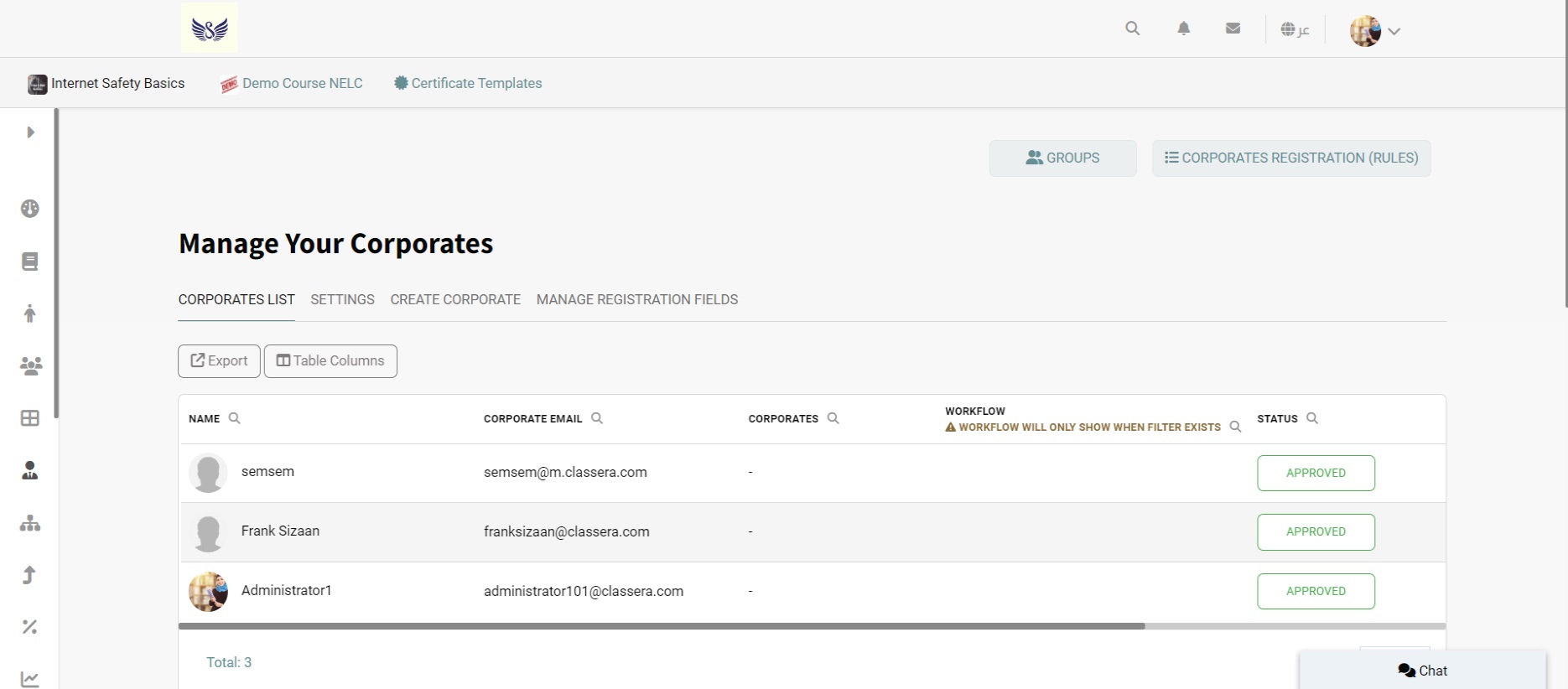Table des Matières
Corporate users can manage their trainees without having access to the academy, starting with adding, editing, or deleting them.
To manage corporates: #
- Click the Corporates tab in the sidebar.
- Use the Settings box to allow corporates to add accounts on your academies and to give corporates multiplied rules like a trainee or/and a trainer.
- Use the Create Corporate box to add a corporate account by typing its name and email, then clicking the Create button and the password appears in a pop-up window.
- Use the Groups box to create groups of many corporates.
- Use the Manage Registration Field box to add registration form fields.
- Use the Extra Registrations Fields box to arrange, edit, and delete fields.
- Use the Corporates table to do many actions like:
- Exporting the table as an Excel sheet
- Managing the table columns
- Editing users