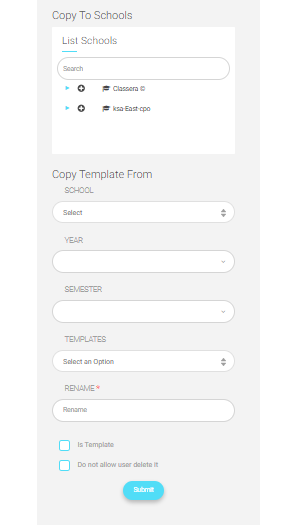Table des Matières
To Copy from Template: #

From the drop down menu, select the type of templates that you are going to copy from them.
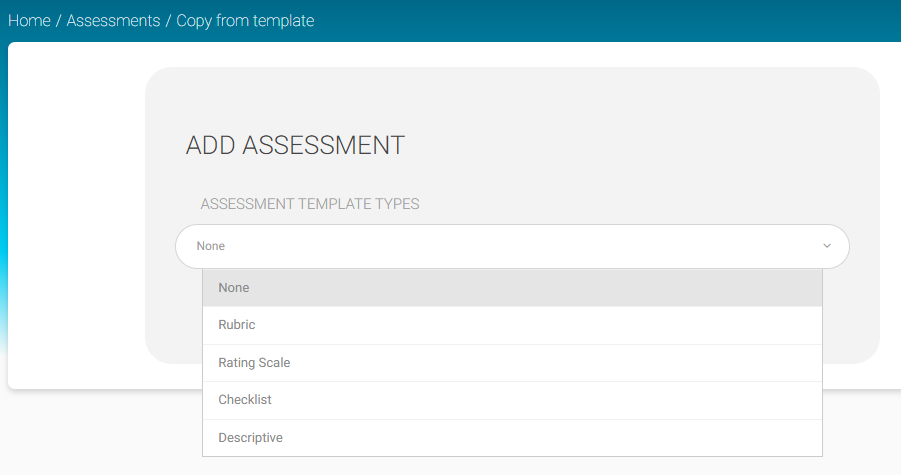
- Choose the school(s) where you want to copy this template to be able to use it later in your class visits.
- Search for the template you want and choose it.
- Renommez le modèle comme vous le souhaitez.
- Select the checkbox beside “Is Template” if you want the assessment template to be a template that you can use later to copy more assessment templates from.
- Select the checkbox beside “Do not allow user delete it” to make the template undeletable.
- “Submit” your new assessment template.