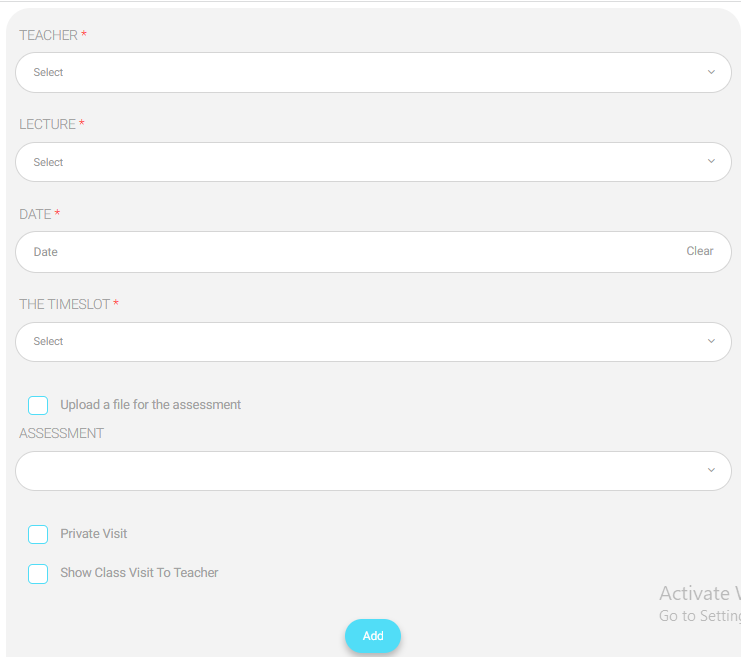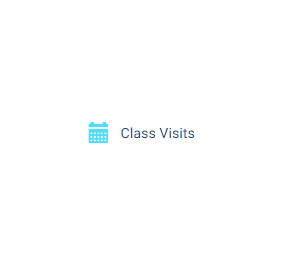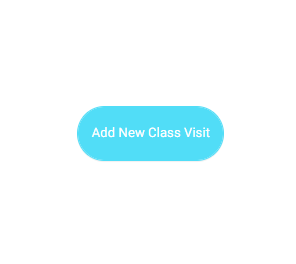Table des Matières
To Add a Class Visit: #
- From the side menu choose “Class Visits”
- Click “Add New Class visit” button.
- Choose the teacher who you will visit.
- Select the date of the visit.
- Choisissez la plage horaire de la classe.
- Select the template that you will use to evaluate the teacher’s class.
- Select/deselect the checkbox next to “Private visit” to decide whether the visit will be private or public.
- Select/deselect the checkbox next to “Show Class Visit to Teacher” to decide whether you want to notify the teacher of the class visit or not.
- “Add” the class visit.