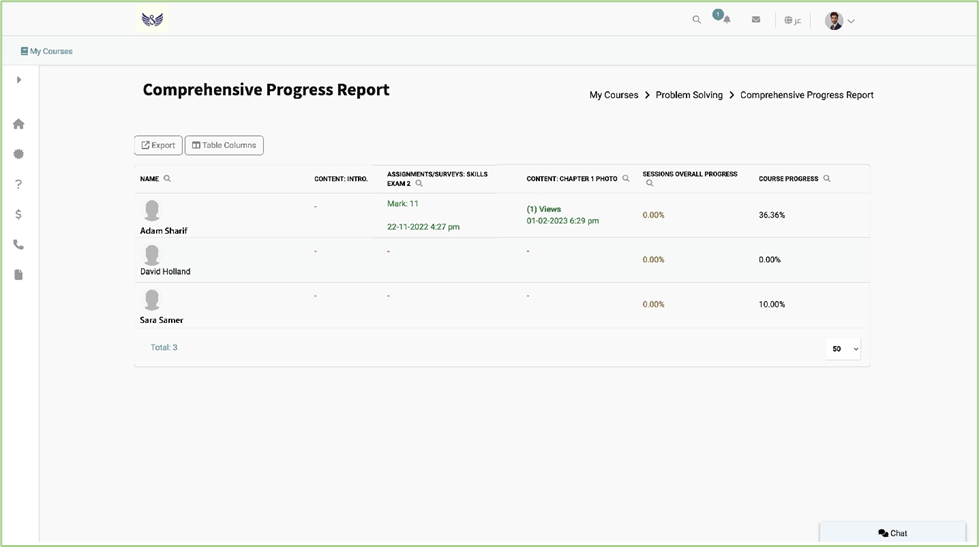Many types of reports that reflect data and statistics for different features and modules can be found in Reports. They help in the supervision process and allow accurate follow-up.
- From the side menu click My Courses, then Press on the Problem Solving field: problem solving consists of using generic or ad hoc methods in an orderly manner to find a solution to difficulties.
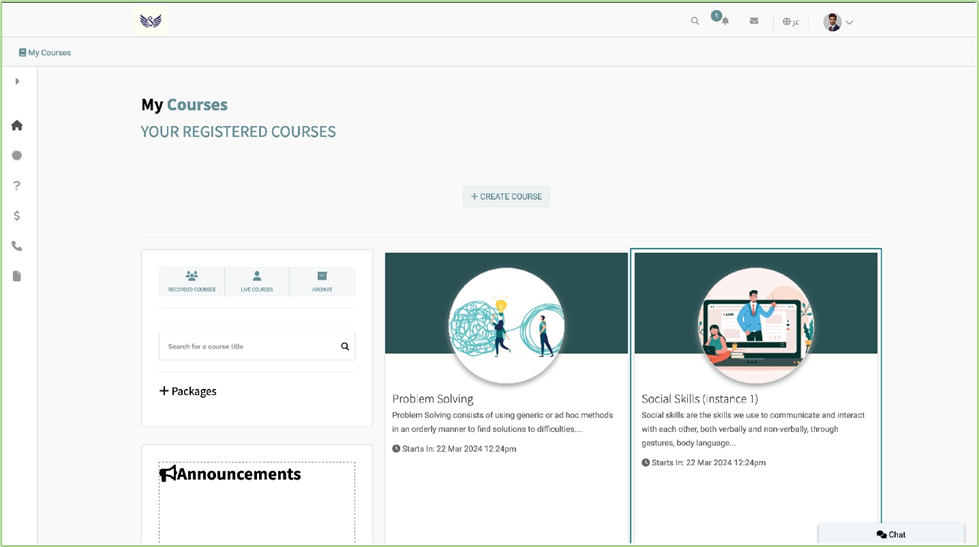
- The Course page is used to view combined Trainees’ score reports where two or more reports are viewed in one table.
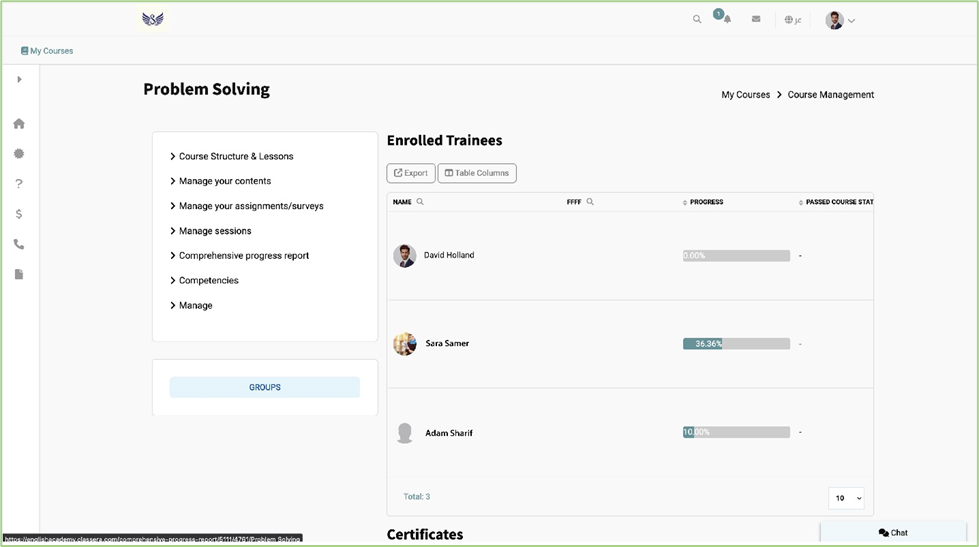
To generate a Comprehensive Progress Report:
1. Click on the Grade Management drop-down button from the main menu, then click Comprehensive Progress Report.
2. Choose the Table columns that you want to Export.
3. Click Search to start searching and generating your report.