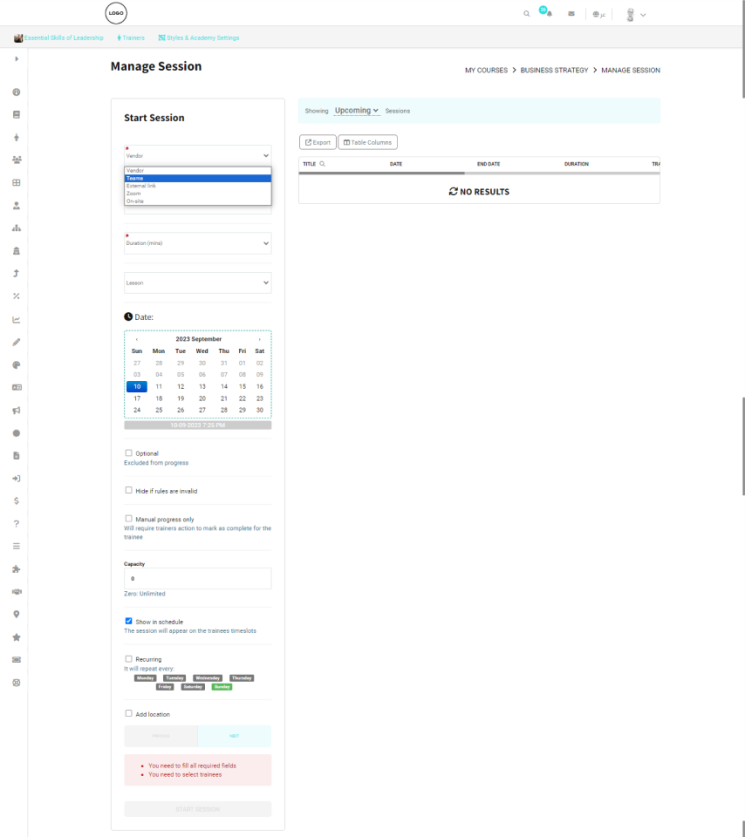Table des Matières
The virtual classrooms are live meeting rooms where the instructors can meet with their students for the class.
To add a session: #
- Click the Courses tab from the sidebar.
- Click the course to which you want to add sessions from the Courses table.
- Click the Manage Sessions button.
- Choose the session vendor. (Teams – Zoom – Onsite)
- Type the session title.
- Select the session duration.
- Set the starting date of the session.
- Click Next to select the trainees you want this session to be available to. (Use the search box or the For All Lecture Trainees checkbox.)
- Click Start Session.