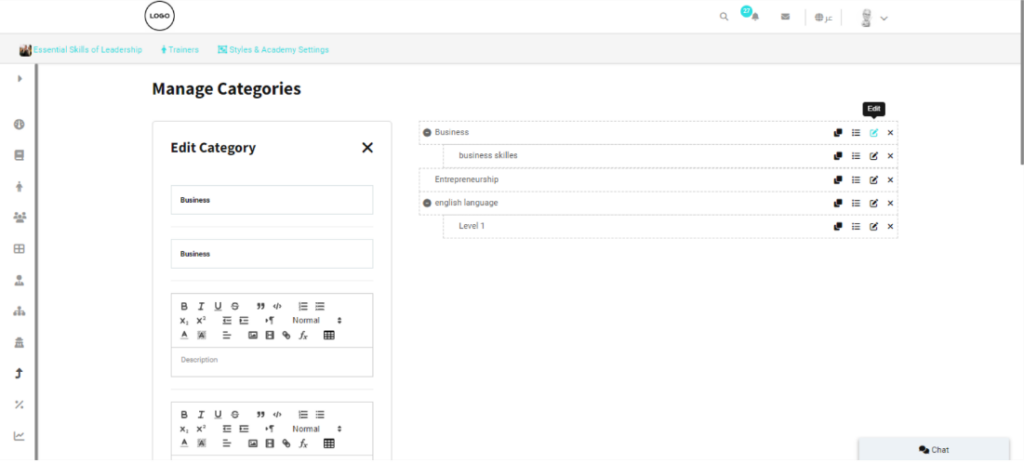Table des Matières
The admin should create the main categories and subcategories before creating the course.
To create categories: #
- Click the Manage Categories tab from the sidebar.
- Type the title of the category both in English and Arabic.
- Type the category description, both in English and Arabic using the amazing editor.
- Choose which category it falls under from the Parent category drop-down list.
- Type the order you want for the category or adjust it by clicking the up and down arrows.
- Upload an icon for the category if you want.
- Upload a banner for the category if you want.
- Click Create to add your category to the Categories tree.

You can duplicate, edit, and delete the categories you add from the Categories tree.