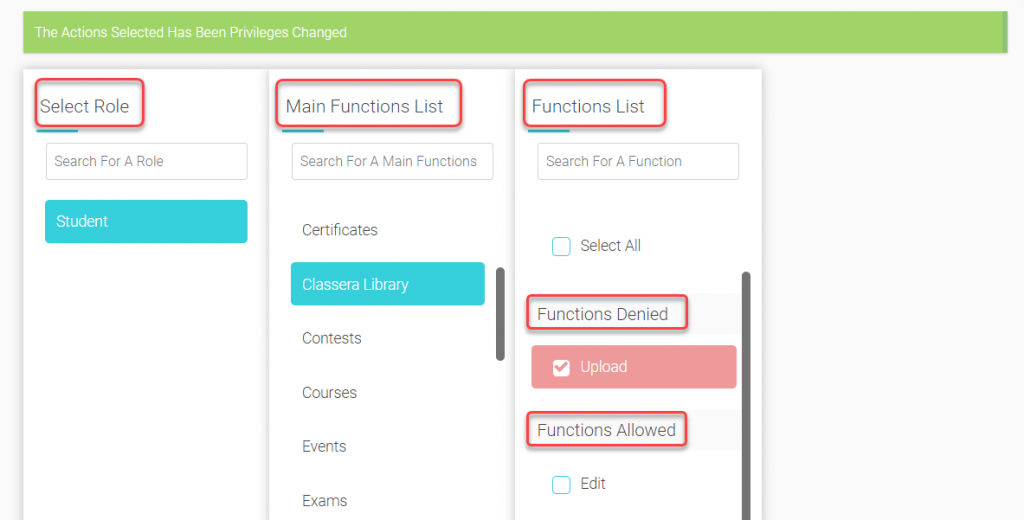Click on the” eye sign” to view different actions and options can be done for the user.
“Login As This User”, “Activity Log”, “Manage Privileges and Permissions” are similar tabs in all users.
The explanation will be done through the student’s account in the following pictures.
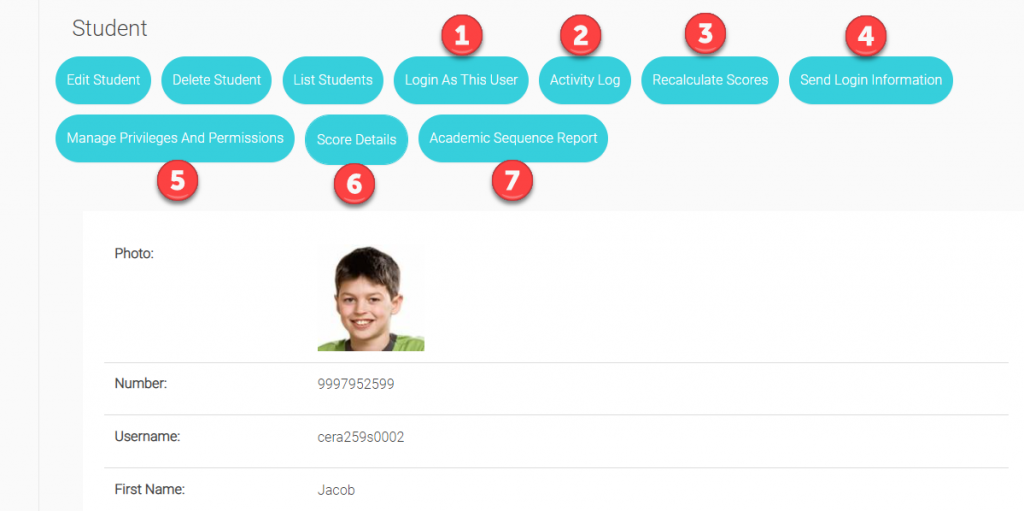
-Manage Privileges and Permissions
An important feature through which the system administrator can (allow or deny/block) specific functions in each user account according to assigned roles.
Select Role-> Main Functions->Functions List.
This feature should be enabled from System Settings first.
Click on Manage Privileges and Permissions to know how to apply it to the whole role.