To update your personal information, do as follows:
1. Update the password, write down your old password, then the new password, and confirm the password.
2- Add your education, click the country drop–down list and choose the country, click the city drop–down list and choose the city, fill in the college field; then choose your field of study and your degree.
3- Add your experience, the title, and the job type, then the company name in the corresponding field.
4- Click the language button and choose your preferred language.
5-Click the Skills button to add your skills.
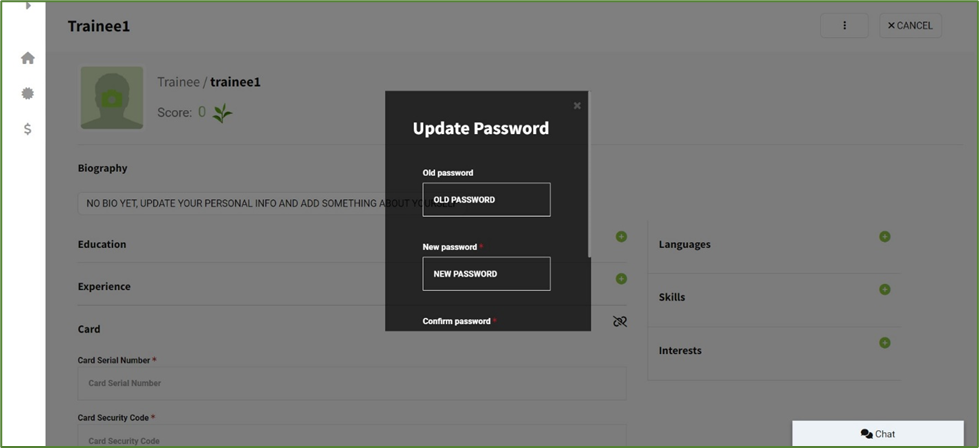
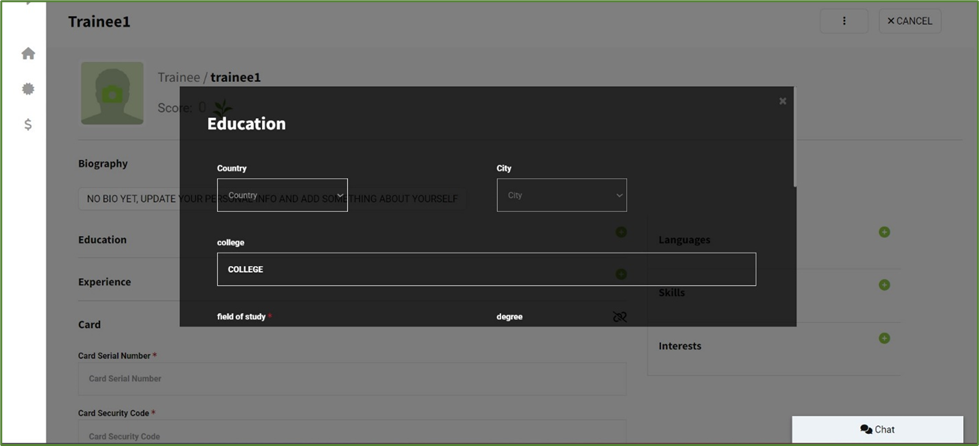
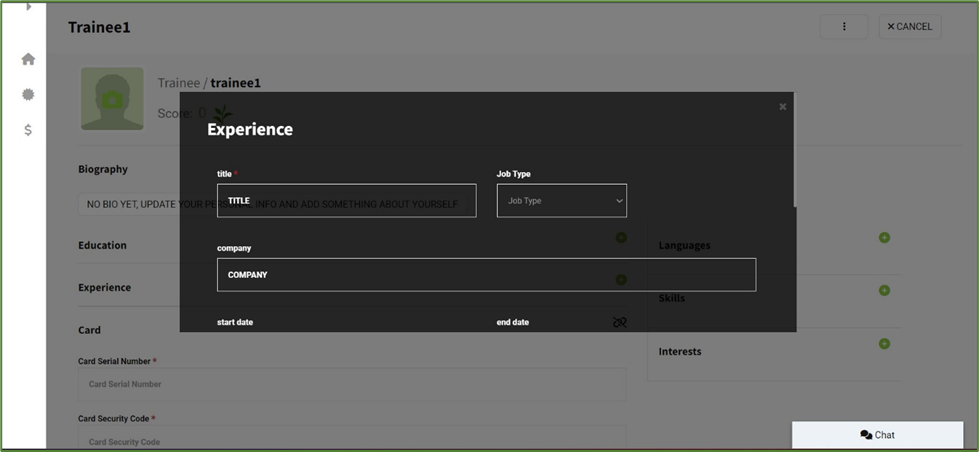
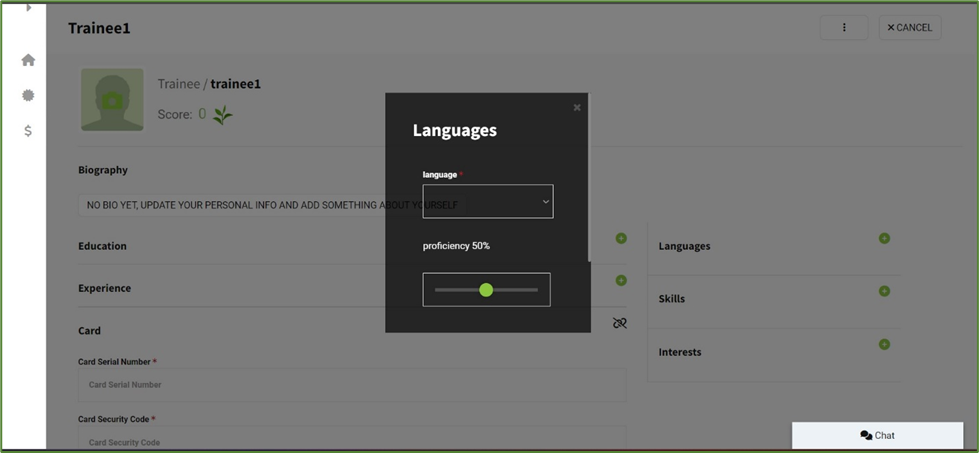
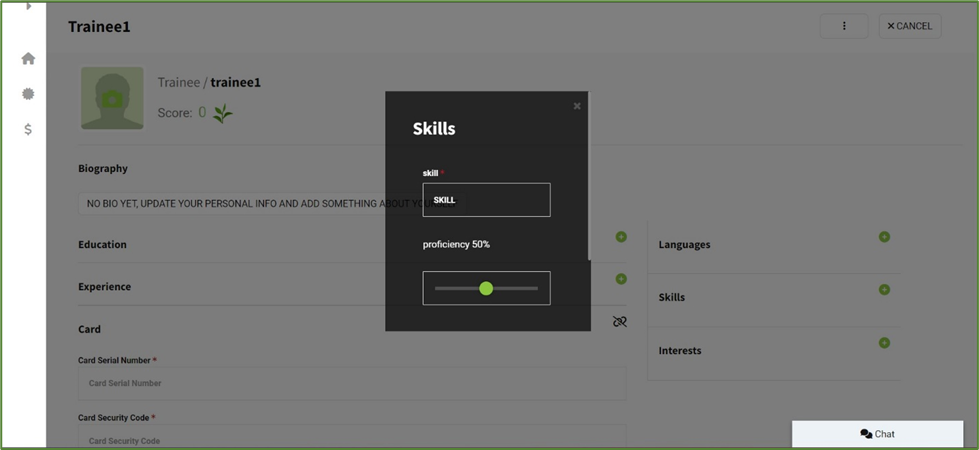
- Now you updated/added your profile information successfully.




