In case the students have been add but not assigned into the sections yet, the students appear here in the data table.
click on edit sign to assign the students in the sections.
Note: if any student is removed from a section at any time, the student will not appear in “Students” data table, but will move to ” Students without sections”.
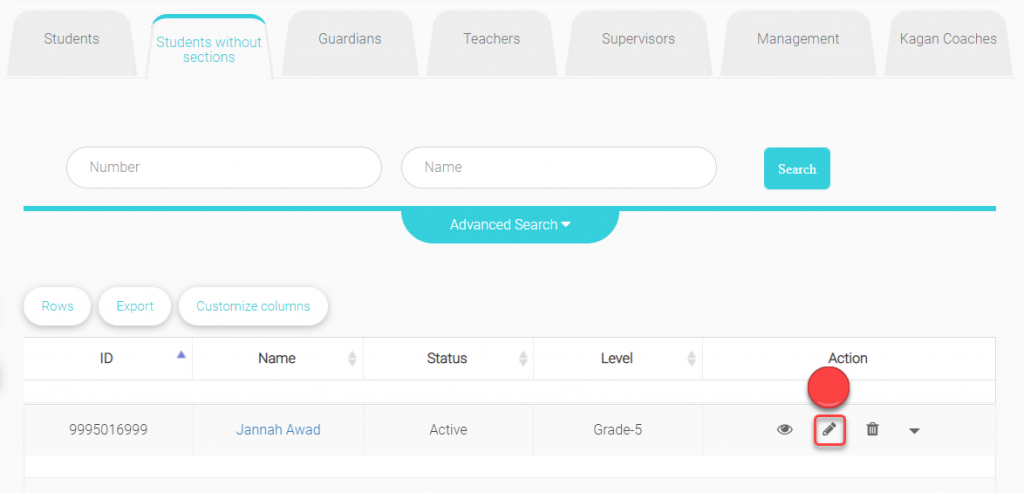
NOTE: assign a student into a section can be done from:
Settings-> Stages-> Levels-> Section, then “add student” option.




