It is an integrated module for extra-curricular school , whether the clubs are inside or outside the school or online.
Where the guardian can register and follow up the rigistration process.
Therefore, the rest of the concerned users can add clubs and approved by the school manager.

Step 1
Super Admin can control and manage the panal so users can start enter activities from their accounts.

Add Activity Area
Examples:
– Fun activities
– Educational activities
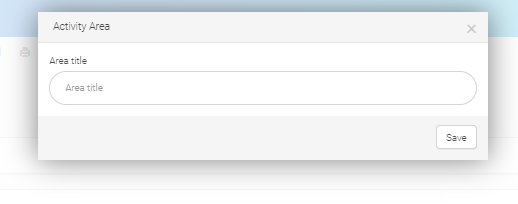
Edit/ Delete Area
Its a calendar of the school activity when the activity period will start.
Its a calendar of the school activity when the activity period will end.
Add activity types Examples: one day activity Two-days activity, three-day activities, etc.
And add each type period.
This step helps those who add an activity to follow up these types.
When we press this option we prevent any user to book on this period.
Assign the week days for each activity type.
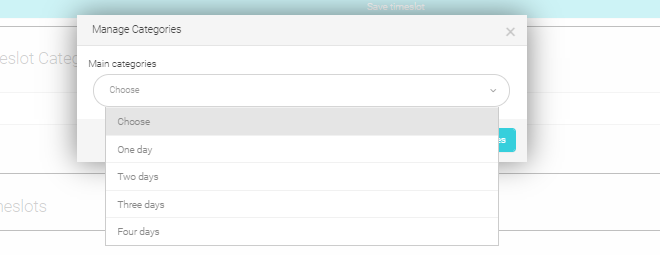
When the staff allowed to start enter activities suggestions.
Registration period for parent that allow to start registration.
As an admin you can change minimum numbers of seat numbers.
As an admin you can change maximum numbers of seat numbers.
Step 2
Teachers, Admin or any users have privilege can add activities from their accounts.
Click here for details.
Step 3
School Manager can accept the suggestions added from teachers and any users who have the ability to add activity.
In addition he can add activity as well.

Step 4
Parent can register to any course from thier account.





