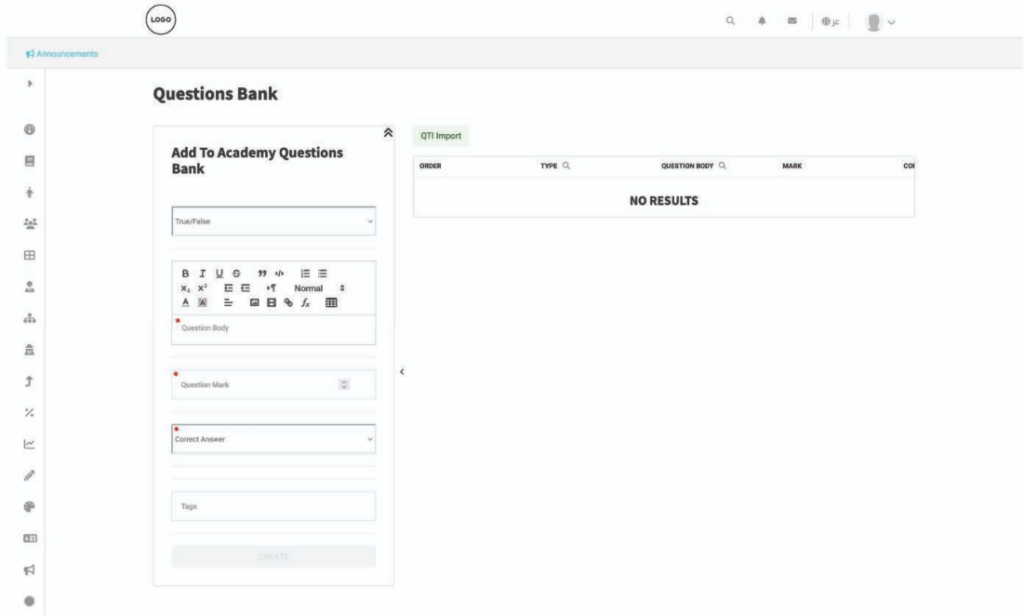Table of Contents
Through the Questions Bank page, the academy can create a particular questions bank for the benefit of its users. Academies will have their own bank access for admins & trainers, and it can be reusable permanently and used for centralized exams.
To add a question to the academy’s questions bank: #
- Click the Questions Bank tab from the sidebar.
- Select the question type from the drop-down list.
- Type the question in the Question Body textbox.
- Type the question mark.
- Type/choose the correct answer. (It differs according to the question type.)
- Use the Tags button to filter the questions later.
- Click Create to add your question to the questions bank.