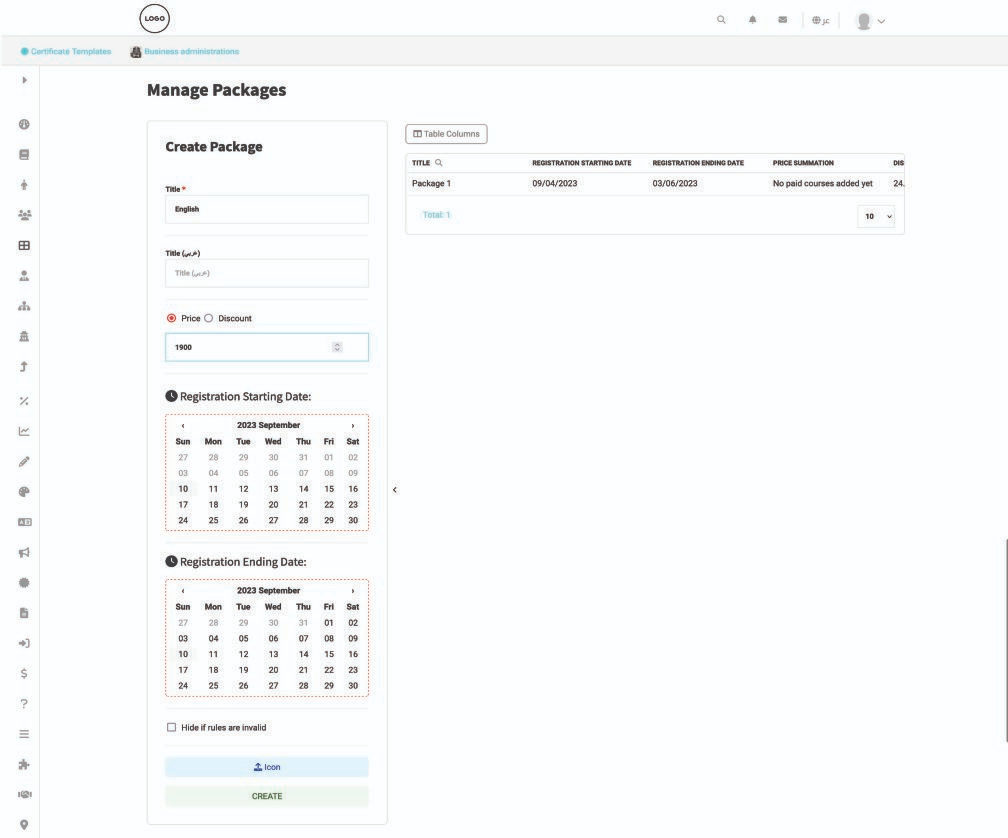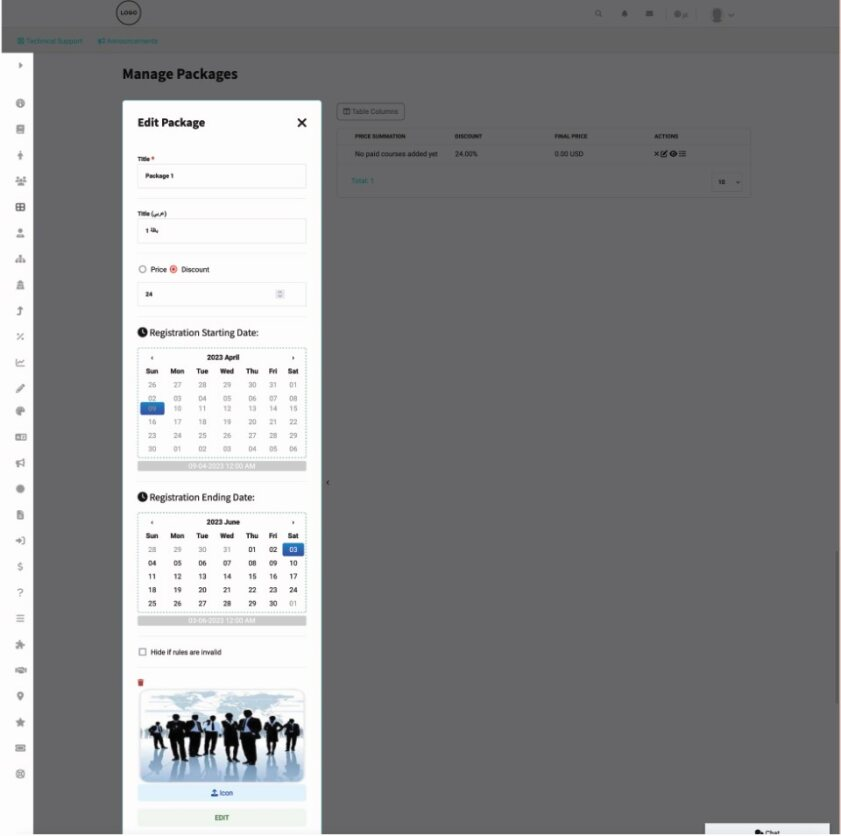Table of Contents
Packages are used to give a discount on some courses for a specific time.
To add a package: #
- Click the Packages tab from the sidebar.
- Type the title of the package, both in English and Arabic.
- Choose whether you want to set a fixed price for the package or you want to set a discount percentage from the radio buttons and type it.
- Set a start and an end date for the registration of the package.
- Upload an icon for your package.
- Click Create to launch your package.
After creating your package, you can view, edit and delete it from the Packages table.