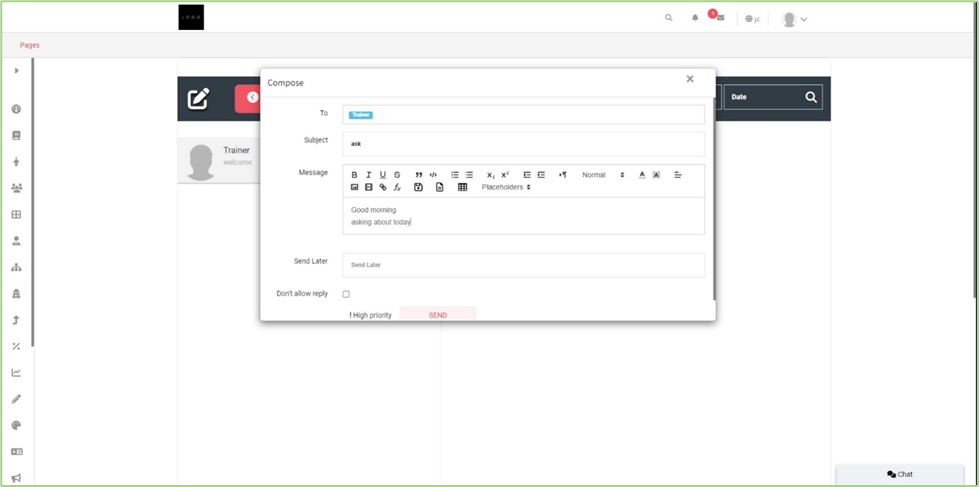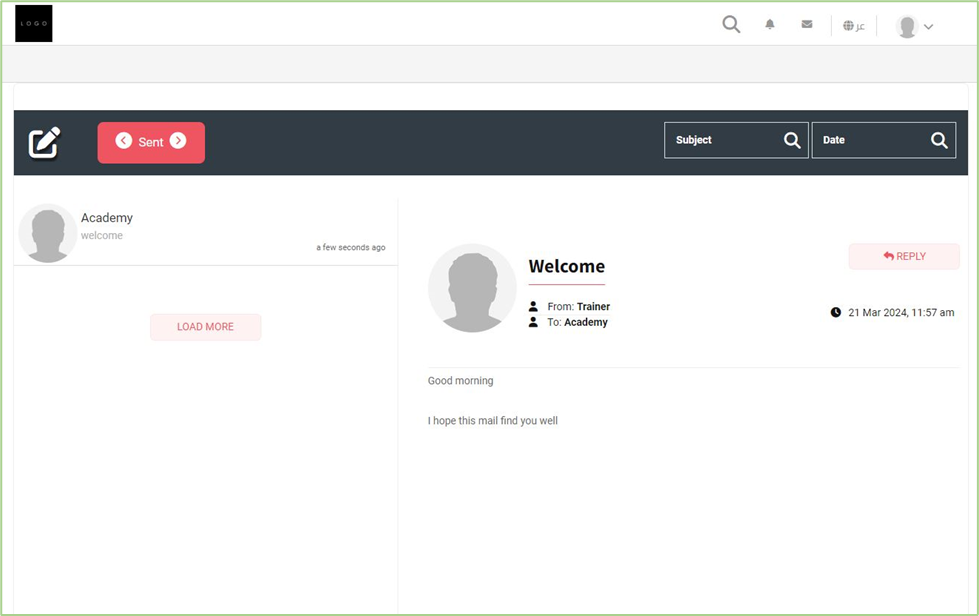To compose a new message:
- Click the Mailbox button on the top bar of the home page.
- Type in the recipient’s email address or the name of the user.
- Add a Subject line.
- Write the content of the Message.
- Add an inline or attached image.
- Attach a file or link to it within the message.
- Specify The Date and The Time for sending a message later.