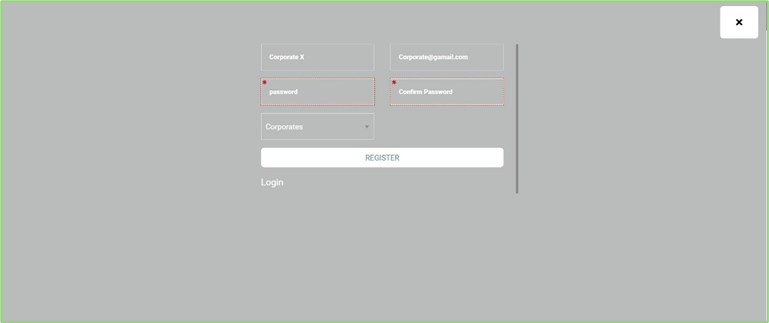Table of Contents
Logging in means accessing an online service or electronic device using the provided email and password. This is an important process to keep your information secure. Here, you will be shown how to log into the platform provided using a computer or a smartphone.
To log in to Classera Academy: #
- Google Classera Academy if you have the domain already. If not, check with your administrator.
- 2. Click the Login button on the top right of the screen.
- Type your email.
- Type your password.
- Click the Login button, and you are in!
- In case you forgot your password, click Forgot Password to receive an email to reset your password or change it. This requires that you add your email to your profile earlier.
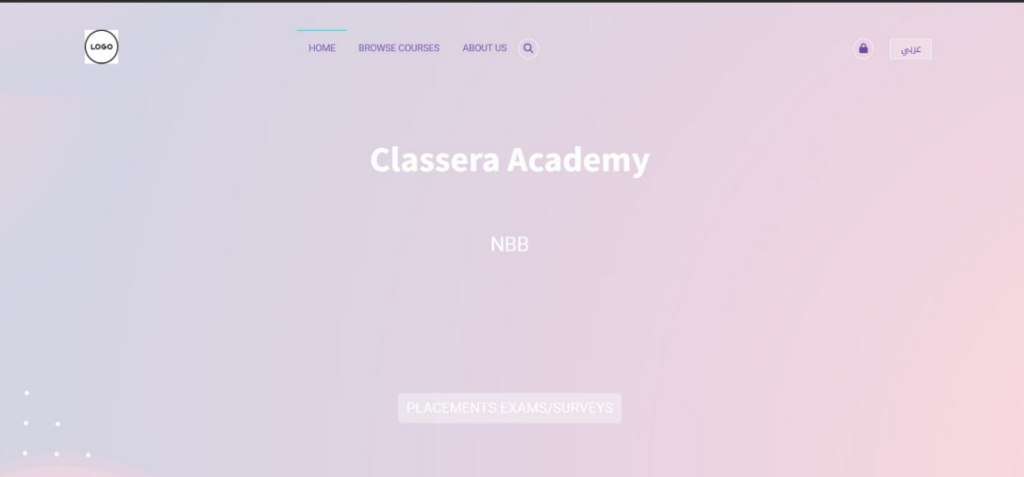
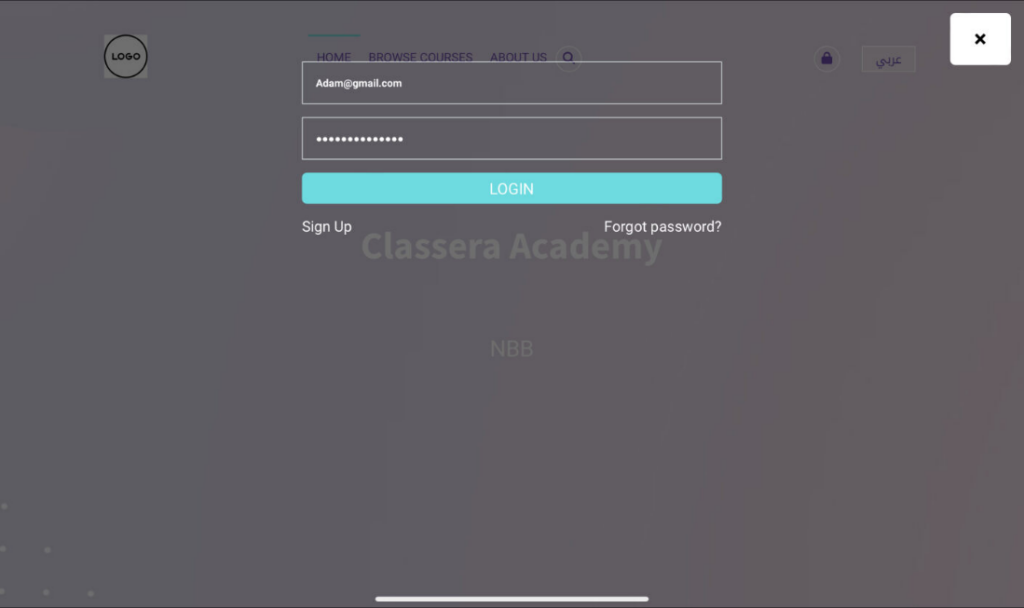
Note: If this is your first time on Classera Academy, you can create a new account by following steps 1 and 2 and then clicking the Sign-Up button.