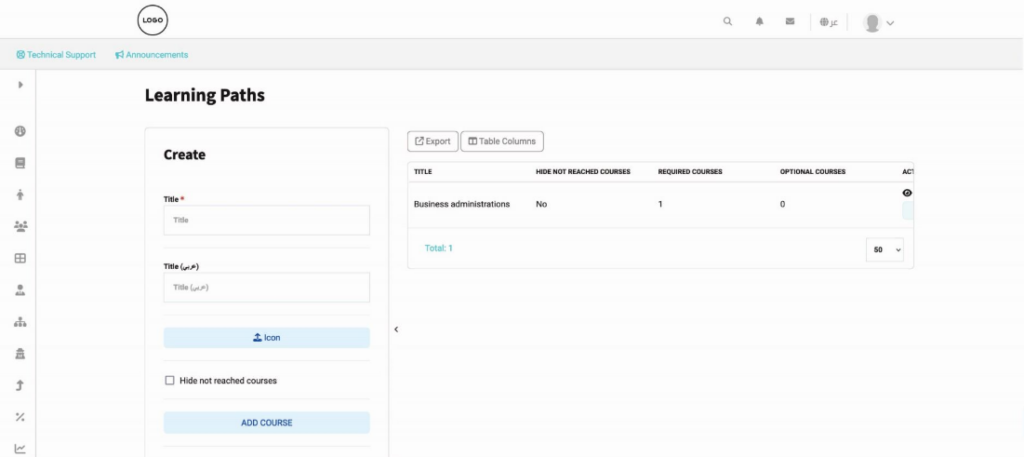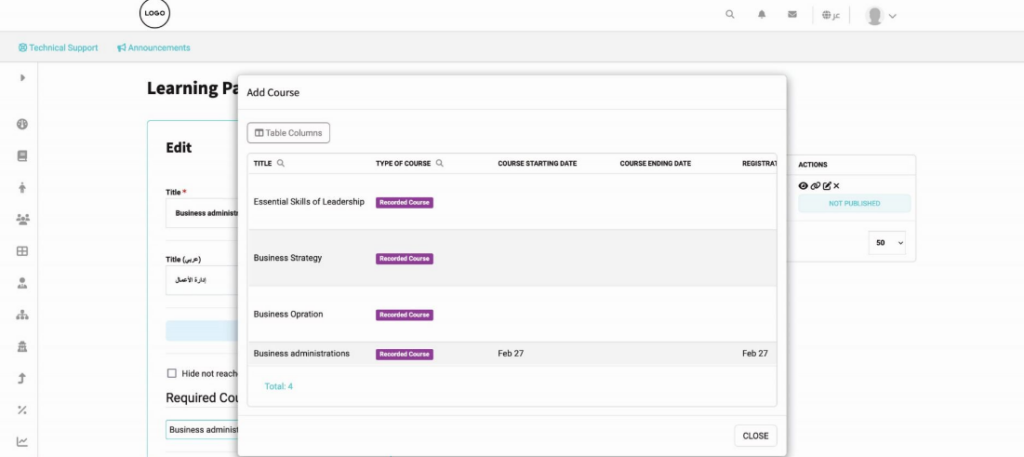Table of Contents
To make the process of learning easier, the Classera Academy learning paths contain various courses for the trainees to take in a sequence. All ready and set for our trainees!
To create a learning path: #
- Find Your Content Head over to the sidebar and click the Content tab to get started.
- Jump into Learning Paths From there, just click the Learning Paths button.
- Give It a Name Enter a title for your path. You’ll need to provide this in both English and Arabic so all your users feel at home.
- Pick an Icon Upload a custom icon to give your path a distinct look and make it easy to recognize.
- Control the Flow (Optional) * Hide Future Steps: If you want to keep things a surprise (or prevent overwhelm), check Hide not reached courses. This keeps upcoming lessons out of sight until the trainee is ready.
- Focus on One Task: Check One course at a time if you’d prefer trainees to finish their current course group before jumping into the next one.
- Pick Your Courses Ready to build? Click Add Course. A window will pop up showing every course you’ve created in your academy so far.
- Build the Journey Under the Actions column for each course, you have two choices:
- Add to Path: Use this for the “must-haves” that are required to finish the journey.
- Add as Optional: Use this for bonus content that trainees can skip if they’re in a hurry
Make it Official Once you’re happy with the lineup, just hit Create and your new learning path is ready for action!