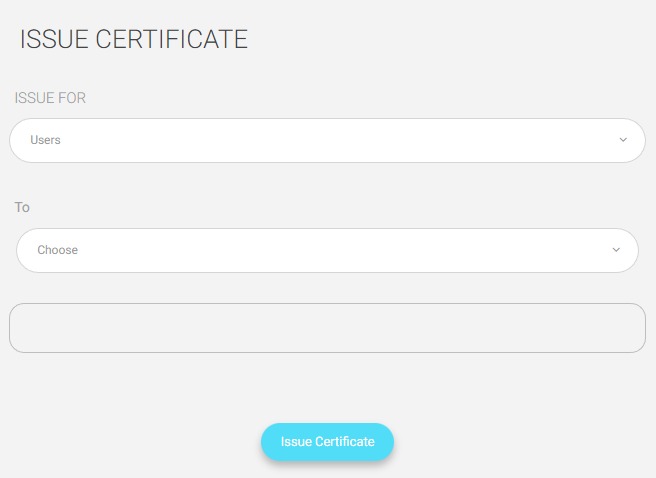Table of Contents
To Issue a Certificate: #
- Click “Certificates | Letters” from the main menu, then, choose “Issue Certificates”.
- Select a certificate template to use.
- Choose the category of users that will be issued.
- Select students individually or all students in a class, stage, or level.
- Click “Issue Certificate” to issue the certificate to the students.
Note:
If the academic certificate needs the signature of the adviser or the manager, the certificate will not appear to the student until it is signed