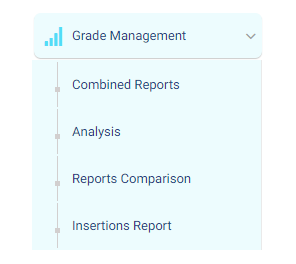Table of Contents
From the grade management section, report cards can be displayed in a combined form, and report columns can be analyzed, in addition to displaying details of teachers’ report entries.
Grade Management Tabs: #
- “Combined Reports” to view combined student score reports where two or more reports are viewed in one table.
- “Analysis” to analyze and compare columns of grade reports for different years or semesters to each other.
- “Report Comparison” to compare grade reports for different years or semesters to each other.
- “Insertion Report” to view a report with the details of the teachers who entered scores in the grade reports.