Through the Courses Settings section, you can specify the archiving of the courses and whether to show the categories flow in the home page or not. Moreover, you can force the packages and learning path flow, in addition to showing courses and courses calendar.
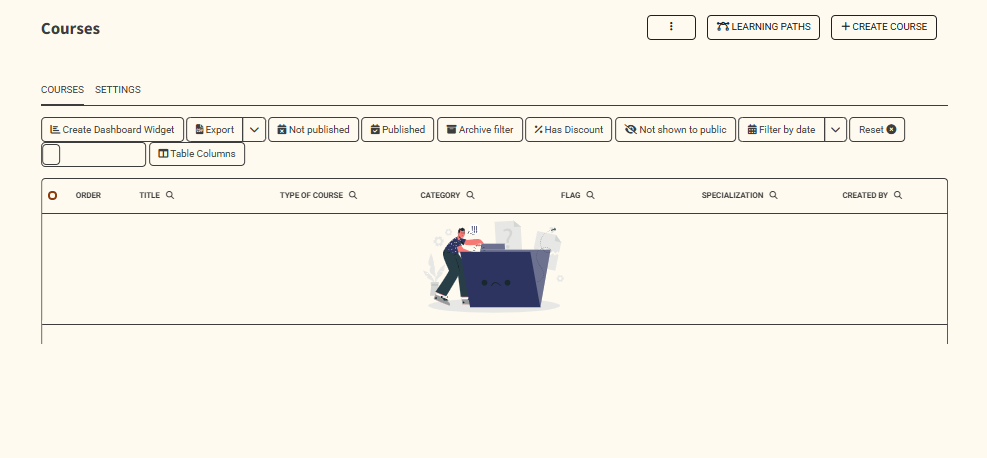
- Click the Courses icon on the top left of the main page, and then click the Archive Filters button
- Select the Courses Archive checkbox to enable archiving courses.
- Select the Show Courses on Landing Page Only After Login checkbox to show the courses on the landing page only for those who have login credentials.
- Select from the Courses Default Sort drop-down list, the default sorting method for the courses. Or just leave it to be by the default sorting.
- Select from the Courses Scroll Beahviour drop-down list, the preferred scrolling method for the courses.




