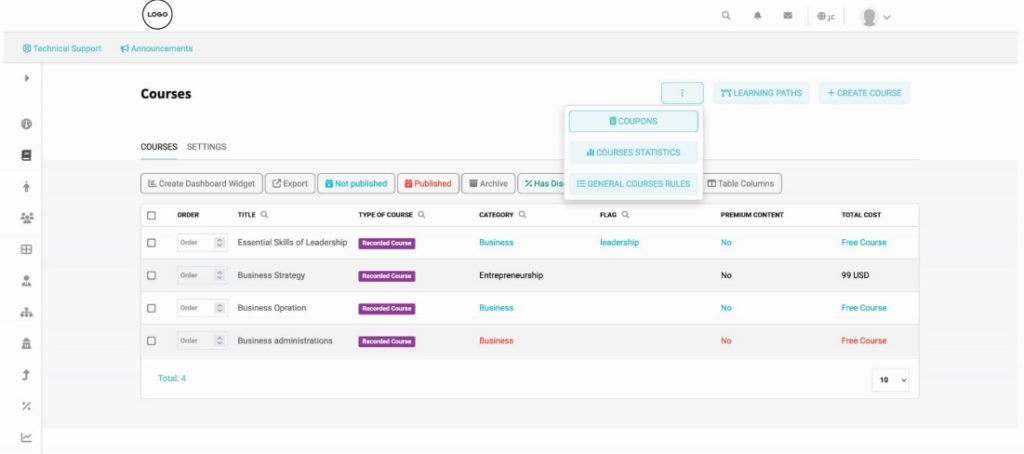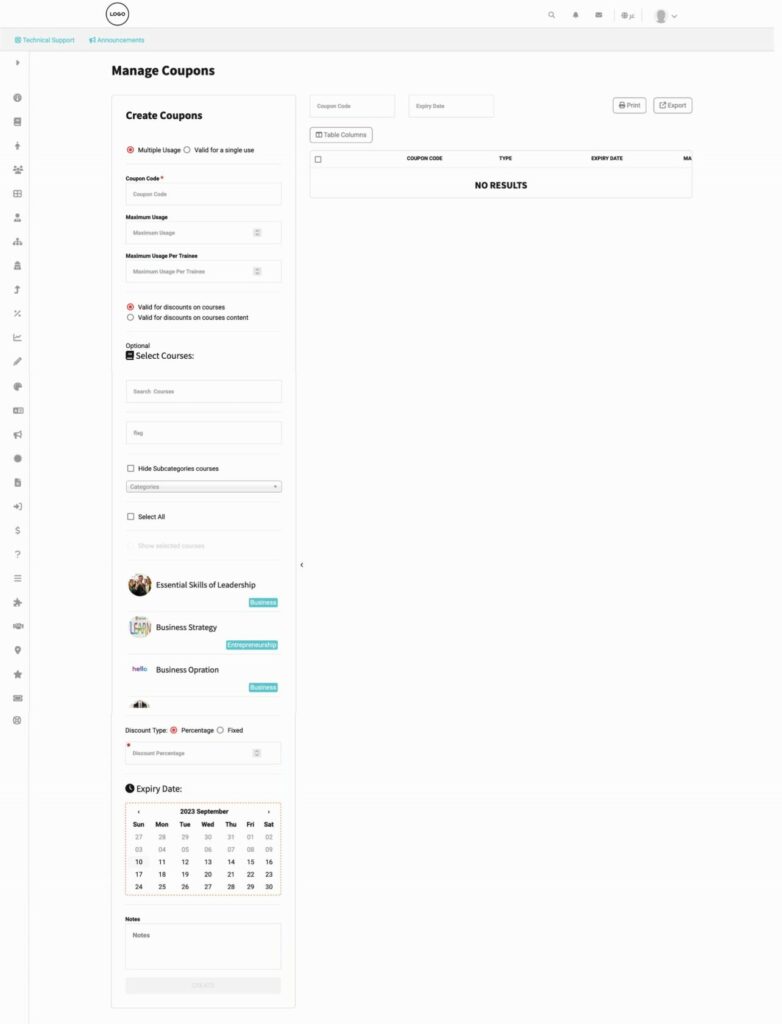Table of Contents
Discounts attract the highest number of trainees. Every course system should have discount/coupon deals. That’s why Classera Academy offers you the best coupons there are.
To create a coupon: #
- Click the Courses tab from the sidebar.
- From the three dots button, click Coupons.
- Choose whether this promo code is valid for multiple usages or just a single use from the radio buttons.
- Type the coupon code. For example: CA10
- Type the number of maximum usage.
- Choose whether this promo code is valid for the courses alongside their content or just the courses from the radio buttons.
- Select the courses to which this coupon can be applied.
- Choose whether the discount is a fixed amount or a percentage of the total cost from the radio buttons and type it.
- Set an expiry date for the coupon.
- Click Create to create your coupon.