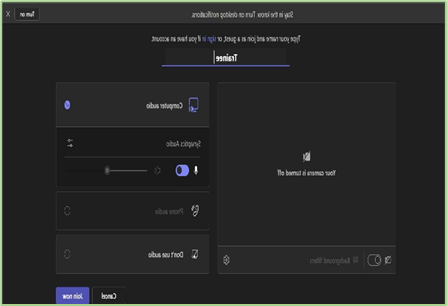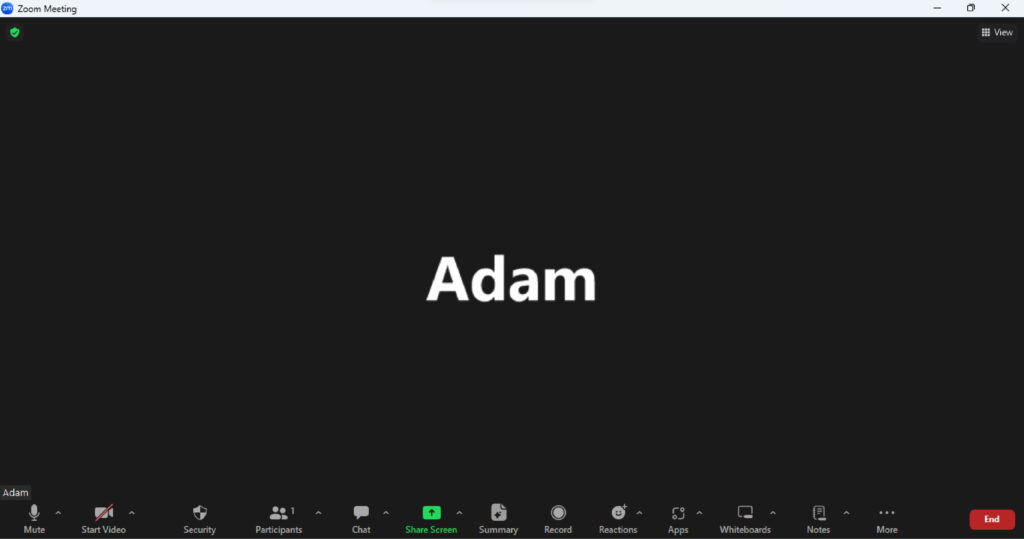In the classroom chat, you can type a message, insert emojis, attach files, make your message important, etc.
MORE ACTIONS
Microsoft Teams offers more actions to make your experience with virtual classrooms easier.
- Change your device’s audio and camera settings.
- Manage session permissions.
- Take session notes and present them to the attendees.
- View meeting information.
- View your participants in three ways while the class is running.
- Change your environment background while your camera is turning on.
- Start recording your session.