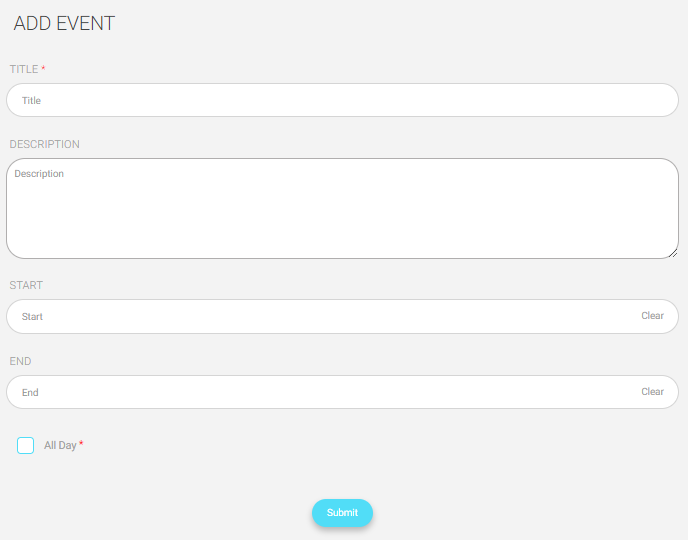Table of Contents
- First thing you need to do is choosing “Add Event to All”.
Note: If this event will be added for a specific user then choose “Add Event to Selected Users“
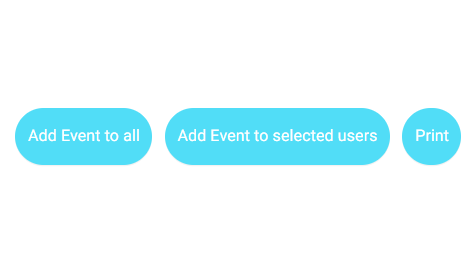
To Add an Event to All: #
- Add a title for your event
- Write a description to describe this event
- Put the start date for this event and start time.
- Put the end date for this event and end time.
- Click “All Day” if the event will include all the day instead of putting a start and end time for it.
- Click “Submit” to save your event settings.