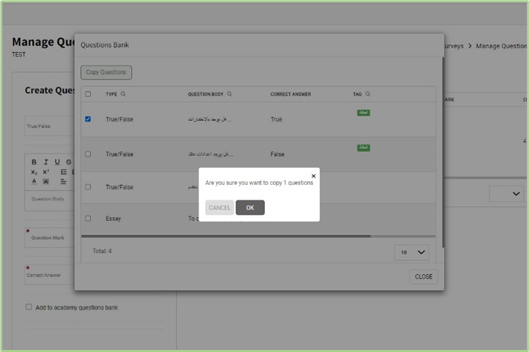To Add Questions from QBanks:
- Select one of the available question banks tabs.
- Select the exam/question topic.
- Scroll down to select the questions below.
- Select the required questions.
- Click on the OK button to copy Questions for the current assignment.