Table of Contents
To Manage Templates : #
- From the main menu, click “Certificates | Letters“, then choose “Manage Templates“.
- Click the “Create New Template” button to create a new template.
- Click the “View Non-Active Templates” button to see the list of templates that you have not activated yet.
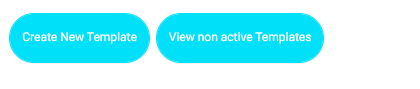
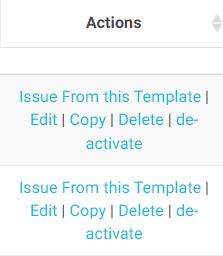
Note: You can edit, delete, copy, and activate/deactivate the certificate from the “Action” column.




