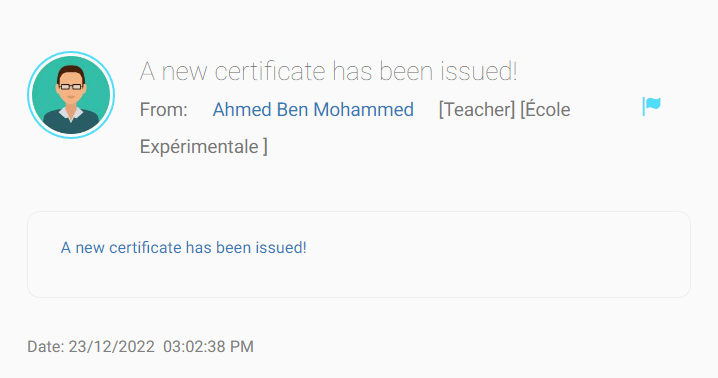On the “Messages Log” page, appears a table containing all messages between users in LMS and their details; from the name of the sender to the date of the message.
- Click the subject of the message you want to view its content.
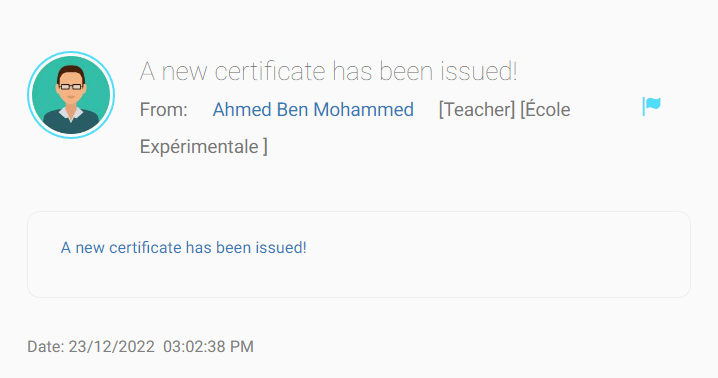
< 1 min read
On the “Messages Log” page, appears a table containing all messages between users in LMS and their details; from the name of the sender to the date of the message.