Update students status
Allows to change the status for many students at once, fill the file template with the status ID(Active/ Deleted/ Transferred/ Suspended).
Restrict login ID fill it with “1” to prevent the students from login
Blocked report ID fil it with “3” to prevent the students from viewing all report cards on the system.
Note: “Number” refers to the government ID.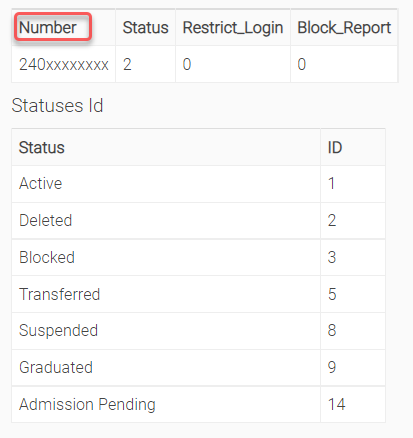
Show students and guardians relation
View students with their linked guardians’ accounts, from which you can unlink the guardian from the student account by select the required account and delete.
Note: from the drop-down menu in the students’ data table, you can link/ unlink the student with a guardian account.
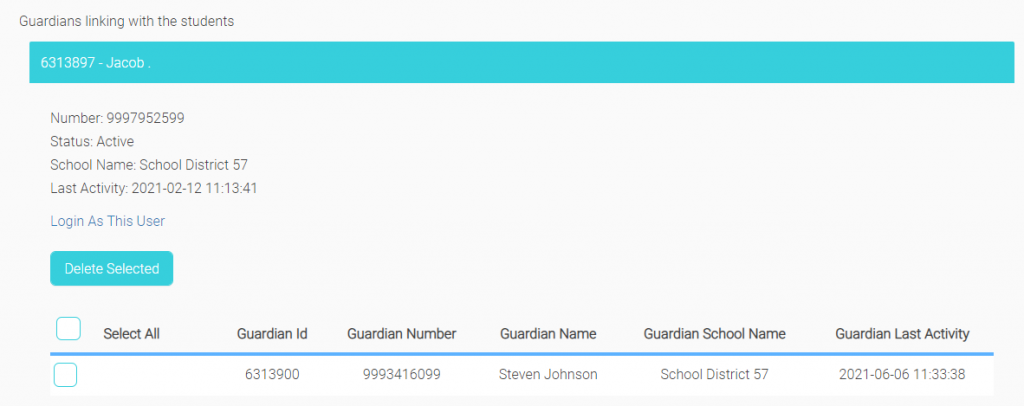
Reset Passwords
The action will affect all students account.
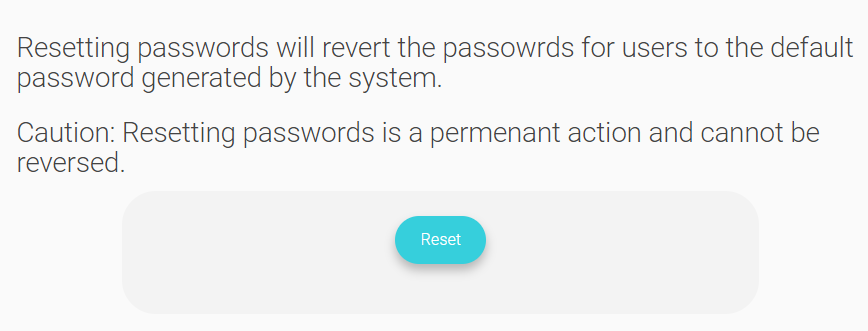
Import Contacts
This file to update the students data such as (Passport, Admission date, Date of Birth, ……). This file doesn’t create new account, just update existing students accounts.
Import Login Name
This file to update login names/ passwords for specific users. you can update either the “login name” or “password” or both at once.

Import Profile Pictures
A zip file contains pictures, each picture should be named with student Government ID.
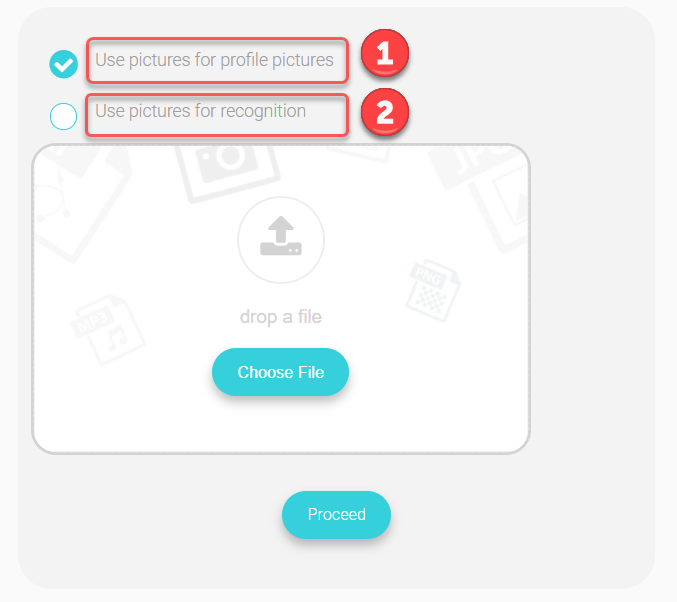
Search in exists users
This is a helpful option, in which you can search if the user account existed or no for all Classera users. the search engine is using the user government ID.
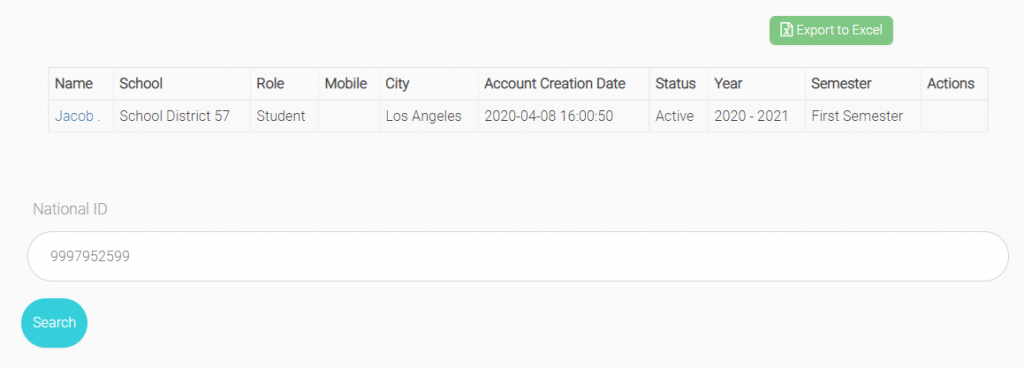
Registration Approval
The school administrator can view and edit registration requests as well as the Admission officer. Registration status and settings are enabled from the system settings.




